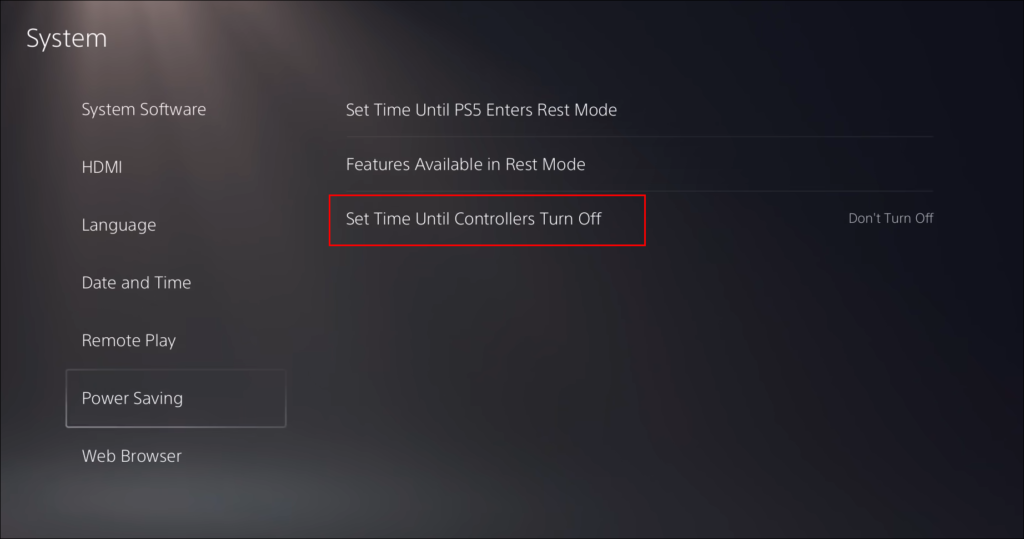Recently a new bug has popped out which is causing players to randomly or automatically turn off their PS5.
Here is how you can fix your PS5 from turning off by itself :
- Go to settings and scroll down to find Screen and video
- Under Screen tab , Select “Dim screen when inactive” and choose Don’t dim.
3. Now go under System in the previous menu and select HDMI tab.
4. Under Enable HDMI Device Link, disable Enable Power Off Link.
Alternative: You can also check for Rest Mode settings under Power Saving to disable your PS5 from going into rest mode after certain duration of time.